





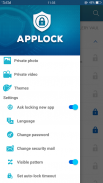




Applock

Description of Applock
Applock is a security application designed for the Android platform that enables users to lock and protect their applications with various security measures. This app provides a solution for individuals seeking to safeguard their personal information and privacy by restricting access to sensitive apps on their devices. Users can download Applock to enhance their data security and prevent unauthorized access.
The app allows for a variety of locking mechanisms, including passcode, pattern, and fingerprint lock options. This flexibility enables users to choose the method that best fits their security preferences. Applock's fingerprint support adds an additional layer of security, allowing for quick access while maintaining protection. The app is equipped with features such as a customized screen lock, where users can select from various themes to personalize their privacy screen.
In addition to locking applications, Applock offers a keepsafe photo vault, which allows users to hide and secure photos and videos. By selecting images from the device's photo gallery, users can move them into this private vault, ensuring that their personal media remains confidential. This feature is particularly useful for individuals who want to keep their photographs away from prying eyes.
Applock also includes an intruder selfie feature, which captures an image of anyone attempting to access locked apps without authorization. This provides users with a record of unauthorized access attempts, enhancing the overall security of their device. The app’s simple interface allows users to lock and unlock applications with just a click, making it user-friendly and efficient.
For those who may forget their password, Applock includes a security email option that can be set up during the initial setup process. This feature allows users to reset their password conveniently, ensuring that they can regain access to their locked apps without hassle. Additionally, the app supports auto-lock timeout, automatically locking apps after a specified period of inactivity, further enhancing security.
The application also features a prevent uninstall option. This feature protects Applock from being uninstalled by other users on the device, safeguarding the user's settings and preferences. It requires the correct password to uninstall the app, ensuring that only the authorized user can remove it.
A password manager is integrated into the app, allowing users to change their password type between passcode and pattern options as needed. This flexibility helps users adapt their security measures to their current preferences. Applock supports multiple languages, making it accessible to a diverse range of users worldwide.
The app has a menu setting that allows users to enable or disable the app lock feature. When disabled, all locked applications will not be protected, which is important for users to consider if they temporarily need to access their apps without restrictions. However, this also means that their information could be vulnerable during that time.
Applock is designed to cater to various user needs, whether they require enhanced privacy for messaging apps, social media platforms, or system settings. The application supports multiple password lock types, ensuring that users can find a locking method that suits their security requirements. With its focus on privacy, Applock aims to provide a comprehensive solution for those looking to secure their mobile data.
The app's cool lock screen themes and customizable options allow users to create a unique experience while maintaining high levels of security. This personal touch can make the app more appealing to users who value aesthetics alongside functionality.
In terms of usability, Applock is straightforward, enabling users to quickly navigate through its features. The clear layout and intuitive design make it accessible for users of different technological backgrounds. Whether one is familiar with security applications or new to them, Applock provides a seamless experience.
Applock is a powerful security tool for Android users seeking to protect their personal information and applications. By providing various locking options, a photo vault, intruder notifications, and user-friendly features, it addresses the common concerns of privacy and security in a mobile environment. The combination of these functionalities makes Applock a recommended choice for anyone looking to keep their sensitive data safe from unauthorized access.
Through its comprehensive set of features, Applock effectively meets the needs of users prioritizing their digital privacy. With the ability to lock apps, secure photos, and manage passwords, it stands out as a practical solution in the realm of mobile security. Users can confidently use their devices knowing that their personal information is well protected.


























